Reference
For more details on these options, refer to "Selecting the Output for Inquiries and Reports".
The General System Summary is a very useful inquiry designed to give you an instant snapshot of your company's status, showing the company's overall sales, margins, and stock on order information at a specific point in time.
Refer to "Displaying the System Summary Screen".
Micronet displays the Select Output Device screen.
|
|
|
Reference For more details on these options, refer to "Selecting the Output for Inquiries and Reports". |
Micronet prints or displays the General System Summary inquiry.
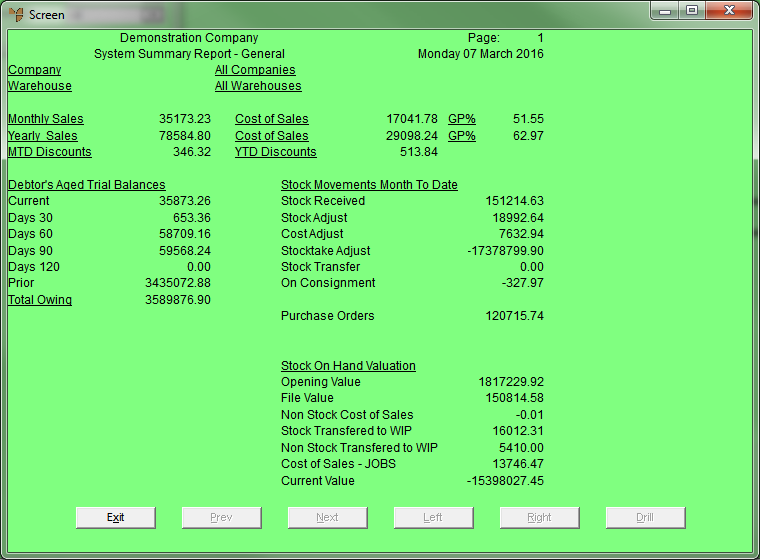
The general System Summary provides the following information:
All of the above amounts are based on tax invoices or finalised sales orders. GP% is calculated on the average cost at the time of delivery and invoicing.
Aged balances for all debtors. These comprise amounts owing by customers, stores or finance companies. They also include all customer deposits held on sales orders for stores.
The report accumulates any movements in the stock for the current month such as:
Micronet redisplays the System Summary screen where you can perform another inquiry if required.